Descrição
Wireless charging usage: Insert the charger to automatically turn on wireless charging
(y) Long press power on/short press light switch
(n) Long press Bluetooth mode/Short press FM/USB/TF/AUX mode
[ Long press to decrease volume, short press once (w Play/Pause
Long press to increase volume, short press to previous track
Technical Parameter
Wireless charging power: 15W
Bluetooth version: 5.3
Guetooin nam Хмык
Output power: 5W
Bluetooth frequency: 2.4GHZ-2.48GHZ
Transmission distance: 10 meters
Frequency response range: 50H7-20KH7 Overall sianal-to-noise ratio: greater than 75db
Internal lithium battery voltage: 3.7V
Product weight: 780g
Product size Tasty 77smr
Key function operation instructions
Power on: Press and hold the power on button and the default lion will be warm when tured on
Bluetooth function usage
1. This audio system supports the use of Bluetooth devices with A2DP function.
First, turn on the device and press and hold the M key to enter the Bluetooth
mode. The blue light of the Bluetooth indicator light flashes, accompanied by a voice promosAenis on
stem is in a wane state Tongdinnic
and connection. Only in this state can it be paired and connected to t
seroomn sour
2. Mobile phone connection
Step 1: Turn on the Bluetooth settings switch in the phone settings and click to search for devices
Step 2: When the available device disolays the XM-G3 character, it indicates that the phone has found the Bluetooth audio system. Click XM-G3 to enter pairing mode. After the phone and the audio system are successfully paired,
• voice prompt wil fill appear indicating that they
Light usage
XM-G3 Bluetooth speaker equipped with various lighting effects
2) The default warm up effect is when the device is turned on. Press and hold
the M button, then lightly press the light button to adjust the light
rM radio usage
Short press the M key to switch to the FM function, connect the charging to the Type-c interface of the product as a radio antenna, and do not
need to connect any devices at the other end. Use the pause key to short press to enter the automatic radio search
ane save. he
stations can be selected through “+/-* for saved radio stations.
IF card Use drive function usage
insert the ir card uss drive into the card slot, and a corresponding voice
prompt will appear. The product will automatically read and play the audio files inside the card. Users can use the *+/-” button on the speaker to control
the music size and sound
Safety instructions
1. Do not expose the product to water or damp areas, such as bathrooms.
2. Please do not forcefully hit or drop the product to avoid manual damage.
3. When not in use for a long time, please turn off the power.
warranty and after-sales service
It you have any questions during use, please feel free to contact us. and we are responsible for every customer.




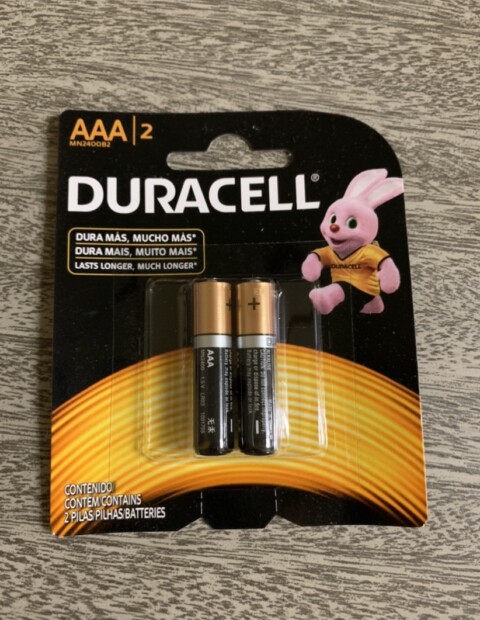

Avaliações
Não há avaliações ainda.